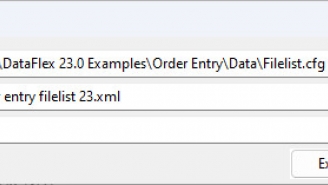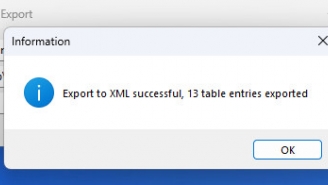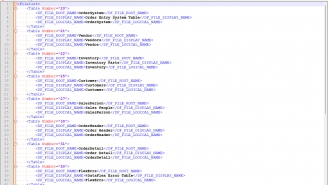Description
DataFlex uses a central file to store the table names available in a workspace. The name of this file usually is filelist.cfg. The contents can be edited from the DataFlex Studio, Database Builder or own code using the DataFlex database API.
If you want to merge two filelist files or do a quick edit of its content you can use this small tool to:
- Pick the filelist of a workspace (or any filelist on your system)
- Export all its entries to an XML file of your choice
- Open this XML file with any editor that can handle XML files
- Modify its contents
- Save the changes back to disk
- Import the XML file to a filelist
Make sure good backups are present when using import as all present entries will be removed.
The export file format looks as in the XML screenshot.
If you would change the "20" to "2000" and import the file you will see the table has been moved from slot 20 to 2000.
Screenshots