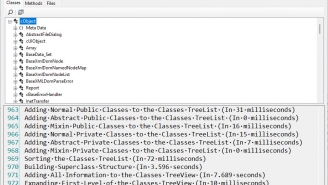Description
It might be that your workspace contains more classess than shown in CodeSense. The DataFlex Classes Explorer tool shows information from all classes available in your current workspace hierarchically displayed in a tree view. This might be useful if you want to know which classes are available, or if you need to know which methods and properties are declared in a class. The collected data will be delivered in three different ways. They are:
- A hierarchical tree of your classes and their members (methods, properties).
- An alphabetical list of methods which shows the classes where they are defined in.
- A list of files. Per file you see which classes are used for objects or defined in there.
Screenshots