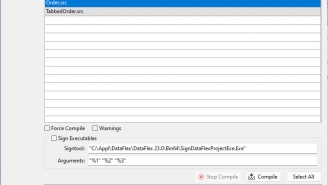Description
It might be that you work with multiple projects in a workspace. If you change a file that is used in multiple projects in your workspace you have to recompile every single project. Otherwise the changed file is not integrated.
Using the DataFlex BatchCompiler tool makes this process way easier and less time consuming.
When opening the DataFlex BatchCompiler tool the current workspace is preselected. Select other workspaces or pass one on the commandline and select the projects. Now all projects will compile!
Screenshots