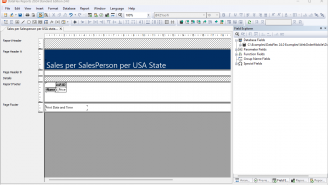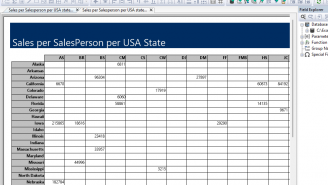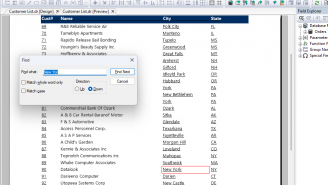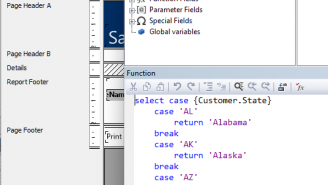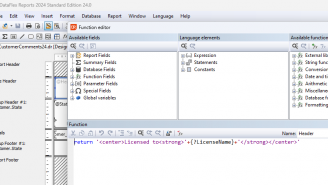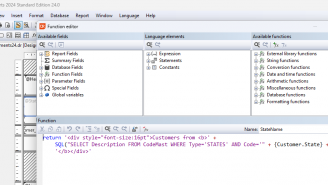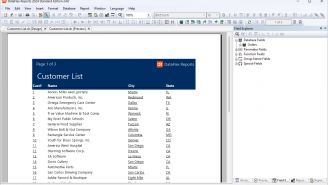What is new in version 6.2
Crosstab/Pivot-table support
DataFlex Reports 6.2 introduces a crosstab field type (also known as a pivot-table) which allows you to display your data in a table. All summaries are automatically calculated or you can use a custom function for your summaries. In addition you have full control over how the lines, margins etc. in the crosstab are displayed. In order for crosstabs to work properly you should set the ‘Section can span multiple pages’ option for the sections in which crosstabs are placed. The crosstab wizard can automatically set this option for you.
Side-by-Side assembly
The DataFlex Reports Studio is now able to run as a side-by-side assembly. This means it no longer relies on any registered components to operate (also known as ‘regfree’) eliminating the risk of conflicts or missing shared components – such as CodeJock.
DPI scaling support
Support for dot per inch (DPI) scaling has been added to all toolbars, menus and context menus. In addition newly designed icons – ranging from small to large – have been added to the DataFlex Reports Studio and Integration Library.
New formatting and conversion functions
A number of new build-in formatting function have been added. These functions allow you to convert data – such as date, time, number, currency and integer - using a mask or the Windows default setting. A number of conversion functions have been added which allow you to specify sizes and positions - in inches, centimeters or points – independent of the Windows locale settings of the machine on which the report runs.
DSN-less connection string builder
A connection string builder option has been added to the ODBC connection wizard for DSN-less connections. Depending on the driver you select you will be prompted for all the required information to create the connection. You can easily modify the connection string at runtime use the integration library included with the Developer Edition of DataFlex Reports.
Improved Excel Export
A new option ‘Export data using native Excel datatypes’ has been added to the Excel export. When using this option all data types are converted to – unformatted - native Excel data types. This makes it easier to make changes to the exported data in Excel.
Datasource connection errors option
A new option ‘Show datasource connection errors’ is now available. With this option all errors which occur when you connect to a datasource are reported which can help you determine why you cannot connect to a particular datasource.
Bigint support
Support for 64 bit integers has been added to all the Database drivers supplied with DataFlex Reports. If you use any 64 bit integers in your database(s) simply run ‘Check Database’ from the DataFlex Reports Studio or use the Maintenance utility to start utilising this new data type.
Improved Barcode support
Barcode support has been improved with a new option to set the default barcode type and an option to display the humanly readable text which appear underneath some barcode types. Furthermore you can now change a parameter field to a barcode.
SQLite driver
SQLite is a widely used zero-configuration SQL database. It is used by DataFlex Reports for its internal data storage. The new SQLite driver included in DataFlex Reports is a native driver and does not rely on an installed ODBC driver or any other dependencies. Just like the ODBC driver the SQLite driver allows you to base your reports on a SQL statement and supports the SQL() function.